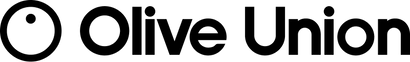Olive Union FAQ
Hearing Loss & Hearing Aids
Our Online Olive Hearing Test can give you a useful starting point for determining whether you are experiencing common signs of hearing loss.
The best method to determine your hearing loss, however, is scheduling an appointment with a hearing health professional. Furthermore, experiencing symptoms such as sudden hearing loss, balance issues, or severe pain in the ear could indicate underlying medical issues and should properly diagnosed by a doctor.
Hearing aids will assist with your ability to hear and communicate, but they will not be able to cure or reverse hearing loss.
The Online Olive Hearing Test can give you a useful starting point for determining whether you are experiencing common signs of hearing loss.
The My Olive App, when paired with an Olive SmartEar Plus or Olive Max allows usage of the Olive Hearing Test. The My Olive App's Hearing Test utilizes an algorithm based on an Hearing Test Device for accurate readings compatible with your Olive device!
Hearing aids are small electronic devices worn around the ear that amplify sound. They are designed to help those with hearing loss listen, communicate, and engage in normal daily activities that may be impeded by their weakened hearing.
Olive Union strives to offer devices that cover a wide range of hearing loss.
We advise you to check the suitability of the device you are interested in with your own hearing test results. If you have not taken a hearing test yet, the Online Olove Hearing Test is a great place to start!
Hearing loss also highly depends on the individual and individual rsults may vary when using the same hearing aid.
On average, it takes at least 2-weeks to begin acclimating to a new hearing aid or device.
Hearing is a complicated process; when you begin to use hearing aids or hearing devices, your brain must re-learn how to process these new sounds. As your brain adjusts, it will begin to automatically make adjustments such as reducing white noise, amplifying voices, and ignoring background sounds.
Olive Union Products
Olive Union devices are Class 2 medical devices, exempt and registered with the FDA.
The Olive SmartEar Plus and Olive Max are not packaged and sold as an OTC Hearing Aid, however.
No, Olive Union devices are designed to be easily adjusted and personalized easily without professional support. Set up takes just 5 minutes and is customizable at any time.
Olive Union devices can pair and stream with any Bluetooth enabled device.
Listening to music, answering calls, and streaming vidoes are some examples of the many Bluetooth activities you can enjoy.
Olive Union devices do not require a smartphone to operate! All devices come with a pre-installed default Hearing Profile and settings already prepared.
We strongly suggest pairing and running the My Olive App's Hearing Test, however, to get a personalized Hearing Profile and settings applied to your device.
The My Olive App is the official companion app for all Olive Union devices.
Through the My Olive App you can take the Olive Hearing Test, personalize hearing settings, control Bluetooth options, and more.
The My Olive App is available on both Android and iOS.
Olive Union devices are currently not available from offline retailers.
Olive Union devices are available from this Official Website and campaigns run by our Indiegogo Account.
Trial & Purchase
Olive Union's 30-Day Trial allows you to try our devices at a reduced price and take the time to see if they will work for you. Skip paying the huge upfront cost and go at your own pace until you know Olive is right for you.
Monthly payment plansa re available. When purchasing without a Trial plan, choose the "Pay with Klarna" option during checkout.
When purchasing with a Trial plan, speak with one of our customer service representatives at support_us@oliveunion.com to set-up a monthly payment plan.
At the moment, all Olive Union hearing devices are only sold in pairs.
Yes! All Olive Union devices are available for purchase without a Trial plan, as a one-time payment.
Health insurance coverage depends on both the provider and the plan; please discuss with your provider!
Olive devices are currently not available for purchase with FSA or HSA.
Returns, Refunds, & Warranty
All Olive Union device's are covered by a 1-Year Manufacturer's Warranty, active from date of purchase.
In the case of devices that are defective or damaged under normal usage, a free exchange will be arranged.
Failure or damage caused by misuse, negligence, or improper repair/modification is not covered under this warranty.
If your Olive Deice has broken within the 1-Year Manufacturer's Warranty period, please reach out to us at support_us@oliveunion.com to begin repair or exchange process.
We do not allow for exchanging between different Olive Union devices or models.
Products purchased through the Official Olive Union Website come with a 30-Day Return Period, active from the date of delivery.
30-Day Trial's can be returned at anytime within the 30-Day Trial period.
To begin the return process, send us an email at support_us@oliveunion.com and we will be happy to assist.
If 30 days have passed since delivery, unfortunately, we can’t offer you a full refund.
30-Day Trial fees are not refundable.
Listen to our news
in more detail
ready to help
-

support_us@oliveunion.com

Copyright ©Olive Union Inc. All Rights Reserved.