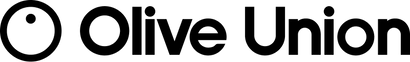Approximately 40 million American adults experience some level of hearing loss. Hearing loss has numerous causes but the two major factors are loud noises and age. Noise-induced hearing loss, such as from loud music or noisy tools, can cause cumulative and permanent damage to your hearing over time. Age related hearing loss is natural - we lose our hearing in a process known as presbycusis.
Hearing loss can be a big problem when it comes to watching TV; especially because Americans tend to watch more TV as they get older. Often the solution is to turn up the volume, but it may get to the point where you are irritating family members or even neighbors with how high you need to set the volume in order to hear the TV. Here are a couple of things you can do to improve your TV-watching experience without negatively affecting the people around you.
Adjust Your TV’s Audio Settings
Not all TV shows or movies are created equally. Some have poor production or audio mixing that makes it difficult to distinguish dialogue clearly. However, most TVs these days have a plethora of settings that allow you to fine-tune the audio to your needs. Some have settings that you select based on the type of show you’re watching, such as a musical, drama, or sitcom. Some even have equalizers where you can bump up the frequencies that you’re having trouble hearing (similar to our Olive Smart Ear!).
Set Up Better Speakers
If your TV’s speakers just aren’t cutting it, even after you try to adjust your audio settings, then you may need help from some additional speakers. One common alternative is a sound bar, which is a low-profile horizontal speaker that sits above or below your TV. A sound bar contains multiple speakers within the unit, which gives it a surround-sound feel. Many sound bars also include a wireless subwoofer that you put in the room. Or you could go for an actual surround-sound with multiple speakers placed throughout the room to really bring home a movie theater-like experience and make sure you don’t miss a single word!
Wireless Headphones For Private Watching
If you’re watching TV alone, then what you might need is a pair of wireless headphones. In the past, using headphones with a TV meant you were limited by the length of the cable, but with today’s Bluetooth technology (or other technologies, such as radio-frequency or infrared), you can be completely mobile and still hear your show. Simply plug the Bluetooth receiver into the TV and connect it to your Bluetooth headphones! In addition, many Smart TV's nowadays can connect to Bluetooth without the need for a receiver.
If you wear hearing aids, you can probably find a pair of headphones that will fit over your particular hearing aid model.
Closed Captioning
Section 504 of the Rehabilitation Act requires that accommodations be made for those who are deaf or hard of hearing. This means that all shows must offer closed captioning or on-screen text, and the captions must be accurate and complete. Because of this, closed captions basically provide a detailed transcript of everything that is being said on a program. If watching TV with others would require you to irritate them by turning the volume up too loud, then turning on closed captions may do the trick. After all, it’s not any different than watching a foreign movie or show with subtitles. Most modern TVs and content streaming services such as Netflix and Hulu offer multiple closed captioning options.
It’s Time To Loop It
Many public places, such as museums and theaters, are set up with hearing loops to help people who are hearing impaired. Also known as audio loops or audio-induction loops, hearing loops work by generating a wireless magnetic field that is picked up by a hearing aid or cochlear implant’s T-coil setting. You can have this technology at home by having a hearing loop installed in your living room. A small hub is plugged into the headphone jack of your TV, which emits the signal to the loop, transmitting the TV’s audio straight to your hearing aids or cochlear implants.
Trust Your Hearing Aid
According to a study published in PLoS One, hearing aid users are able to enjoy watching TV on average one hour longer than hearing impaired people that do not use hearing aids. This suggests that hearing aids can help improve the TV watching experience for those with hearing loss.
Many newer models include Bluetooth technology, which means you can stream sound directly from your TV to your hearing aid. While some are fully Bluetooth capable, many are Bluetooth enabled, meaning they don’t contain the Bluetooth technology themselves but can work with a device that does. In this case, you would need a streaming box which connects to your TV and transmits the audio wirelessly to your hearing aid. This is a great option for people with hearing aids because you can adjust the volume independently from others in the room with you. Studies have shown that hearing aid users using a Bluetooth streamer to watch TV had an average 45% improvement in understanding dialogue over hearing aids alone (Improving TV Listening For Hearing Aid Users).
The information in this guide has been written using the following reliable sources:
https://www.asha.org/public/hearing/Causes-of-Hearing-Loss-in-Adults/
https://www.3playmedia.com/learn/accessibility/accessibility-laws/
https://www.manateehearing.com/tv-watching-hearing-loss-5-tips-better-experience/
https://www.aarp.org/entertainment/television/info-2017/tv-volume-tech-fd.html
https://www.ncbi.nlm.nih.gov/pmc/articles/PMC6025866/
https://www.hearingreview.com/inside-hearing/research/improving-tv-listening-for-hearing-aid-users
https://www.nidcd.nih.gov/health/statistics/quick-statistics-hearing
https://www.hearinglikeme.com/3-tips-watching-television-with-hearing-loss/