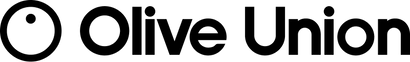What is a bluetooth?
Bluetooth is a wireless communication technology that allows devices to exchange data over short distances without the need for cables.
It was developed to enable easy and convenient connections between various electronic devices, such as smartphones, laptops, headphones, speakers, and more.
Once paired, devices can communicate with each other to share data, audio, and other information.
The idea of wirelessly connecting two devices to share sound is precisely what enables Bluetooth hearing aids. No longer is it necessary to use a separate and complex third device to wear hearing aids; by simply turning on the Bluetooth button on a smartphone, you can instantly connect to the hearing aid and immediately experience a clear sound that you may have been lost for years.
Bluetooth has gone through several iterations over the years, with each new version bringing improvements in terms of data transfer speed, range, and power efficiency.
In the earlier stages of Bluetooth technology, the stable transfer capability and battery efficiency required for Bluetooth hearing aids were lacking. However, now all of these challenges have been overcome, allowing us to encounter Bluetooth hearing aids with various price ranges and features.
How do bluetooth hearing aids work?
Pairing and Connection: It's natural to assume that two devices need to be connected in order to share information with each other. When these two sets of machines are connected, it's referred to as pairing. However, not all devices are capable of connecting to each other. Both devices must have Bluetooth functionality, and if one device's Bluetooth version is significantly outdated from the other's, pairing might not be possible.
And to connect your hearing aids, you need to activate the Bluetooth connectivity on the both devices.
Nowadays, it's common to connect devices like smartphones with other health devices such as smartwatches, Bluetooth hearing aids, and diabetes management devices. Therefore, most of the recent health devices has high smartphone compatibility.
Furthermore, pairing doesn't necessarily require devices to be connected in a strict one-to-one relationship. This means that even if you have diabetes, you can connect both a diabetes management device and a Bluetooth hearing aid to the same smartphone simultaneously. Of course, the same applies to Bluetooth earphones, but if you're using a Bluetooth hearing aid, Bluetooth earphones might not be necessary.
Audio Streaming: Once paired, audio from the connected device, such as phone calls, music, podcasts, and videos, can be streamed directly to the hearing aids. While many previous hearing aids were mostly limited to amplifying everyday sounds, Bluetooth hearing aids are devices that combine the functionalities of Bluetooth earphones and hearing aids. Additionally, considering that many individuals already use AirPods in their daily lives, you no longer need to feel hesitant about using Bluetooth hearing aids. You'll look just like a modern individual who enjoys music or handles work calls.
App Integration: Many Bluetooth hearing aids come with dedicated mobile apps that allow users to adjust settings, personalize their hearing preferences, and even create custom hearing profiles for different environments. Some hearing aids come with pre-set mode for common situations, such as watching TV, being in crowded environments, talking with few people in the indoors, and more. These settings allow you to experience clear sound without the customization. Moreover, if you're a teacher and most of the students' voices come from the front, you can adjust the direction settings accordingly to enhance clarity in the forward direction. Through the app, users can adjust volume, equalization, and other settings to suit their needs.
Also some hearing aids offer therapy sound programs within their applications that aim to alleviate tinnitus symptoms and provide calming effects.
Phone Calls: Bluetooth hearing aids can often serve as hands-free devices for making and receiving phone calls. Users can answer calls directly through their hearing aids, and the built-in microphones in the hearing aids pick up the user's voice for conversation.
How do I get my hearing aids to connect?
1. Make Sure Your Hearing Aids Are Bluetooth-Enabled: Ensure that your hearing aids have Bluetooth capability. Not all hearing aids come with Bluetooth, so check the user manual or specifications to confirm.
2. Charge Your Hearing Aids: If your hearing aids are rechargeable, make sure they are sufficiently charged before attempting to pair them.
3. Enable Bluetooth on Your Device:
You need to turn on the Bluetooth on both your smartphone and the Bluetooth hearing aids you'll be wearing in your ears. Since both devices need to be connected for it to work, just turning on the hearing aids alone won't allow you to hear clear sound.
3-1. Unsure how to use Bluetooth?
3-1-1. Bluetooth for the Smartphone
For iPhones, if you tap on the gear-shaped settings icon, you'll find the Bluetooth button right under Wi-Fi. Click the Bluetooth page, and you can see the toggle button and list of the bluetooth devices that you can connext.
Press the Bluetooth toggle at the top to turn it ON. Then, go to the list below and select the Bluetooth hearing aids you want to connect. Once you've done that, they will pair.
Refer to the image below for guidance.


3-1-2. Bluetooth for hearing aids
The method for turning on the Bluetooth of the hearing aids should be specified in the user manual for each hearing aid.
Remember that the exact steps might vary depending on the manufacturer and model of your Bluetooth hearing aids. If you're unsure, it's best to consult the user manual or contact the manufacturer's customer support for assistance. But here are general manuals for hearing aids bluetooth.
1. Refer to the Manual: Consult the user manual that came with your hearing aids. It will have specific instructions tailored to your device's model and features.
2. Locate the Button: Look for the designated button or control on your hearing aids to activate Bluetooth. This button might have a Bluetooth symbol or an indicator related to wireless connectivity. The Bluetooth button probably features a symbol similar to the image below.

3. Press the Button: Press and hold the Bluetooth button for a few seconds. This action should initiate the Bluetooth pairing mode.
4. Indicator Lights: Some hearing aids might have indicator lights that change color or blink to signify that Bluetooth is turned on. Refer to the user manual for specific indicators.
5. Pairing Mode: Once Bluetooth is turned on, your hearing aids should be discoverable by other devices like smartphones.
4. Select and Pair:
Tap on the name of your hearing aids in the list of available devices.
Your device will initiate the pairing process. You might see a prompt on both your hearing aids and your device to confirm the pairing.
img003
5. Confirm Pairing:
Follow any prompts that appear on your device's screen to confirm the pairing.
Some devices might require you to enter a PIN or code displayed on the hearing aids to complete the pairing.
6. Testing the Connection:
Once paired, you should be able to stream audio from your device to your hearing aids. Try playing some audio, such as music or a YouTube video, to ensure the connection is working properly.
What is the best bluetooth hearing aid for beginner?
As the Bluetooth technology develops, consumers have encountered a variety of Bluetooth hearing aids spanning different price ranges and features. In other words, the price range for Bluetooth hearing aids is highly diverse, so this article will outline the best Bluetooth hearing aids based on these price ranges.
Of course, it's a well-known fact that higher-priced hearing aids generally offer better features.
However, keep this in mind: the necessary performance of a hearing aid may not be extremely high, depending on the degree of your hearing loss.
In other words, not everyone requires a high-priced, high-performance hearing aid. It's recommended to first have your degree of hearing loss measured at a nearby ENT or hearing aid center, and then purchase a suitable-performance hearing aid accordingly.
And most beginners trying out hearing aids typically have mild to moderate hearing loss, so there's often no urgent need for high-end devices.
So, for beginners just starting out, We recommend the Olive Union product as their first hearing aid.

For individuals with mild to moderate hearing loss, the Olive Smart Plus is a recommended option. The refurbished version is currently being sold at $299. Its reasonable price and appearance resembling Bluetooth earphones make it an excellent choice for hearing aid beginners. With the ability to customize settings through an app without the hassle of manual adjustments, users can tailor it to their preferences, or even utilize presettings for different situations.

For those with severe hearing loss, the Olive Max is recommended. The Olive Max is being sold on the indiegogo at $399.
Suitable for more severe hearing loss than the Smart Plus, the Olive Max is a fitting choice for individuals who have slightly more significant hearing impairment, are on a limited budget, or prefer not to invest in overly expensive premium hearing aids.