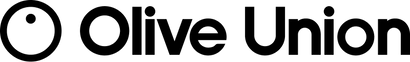Bluetooth technology allows users to replace the cables that connect electronic devices by utilizing short-range wireless communication. This allows a person to talk on the phone using a wireless headset, use a wireless mouse with their computer, or and information from a smartphone to a personal computer. A bluetooth receiver operates at approximately 2.4 gigahertz, which is the same frequency range used by microwaves and Wi-Fi. A master device, such as your mobile phone, synchronizes with up to seven active “slave” devices, with the master device providing the reference for synchronization and frequency-changing.
The group of devices all use the same radio channel which allows devices such as headsets, GPS receivers, and MP3 or other audio players to receive signals sent from a master device which may be your smartphone or laptop. Devices connected via Bluetooth are considered secure and safe from being hacked because they use a variety of different frequencies, and these frequencies are updated and changed many times per second in a process known as “frequency hopping spread spectrum.”
How Bluetooth Technology Enhances Hearing Amplifiers
Prior to the advent of Bluetooth technology and its incorporation into modern hearing amplifiers, if you wanted to use headphones to listen to music, you’d have to take off your hearing amplifiers to put your headphones on. However, taking your hearing amplifiers would reduce the quality of the sound you’re trying to hear, and you would always have to carry around two devices - one for hearing, and one for music listening.
Bluetooth technology is useful and convenient because it essentially transforms your hearing amplifiers into headphones. Bluetooth lets you pair your hearing amplifiers wirelessly to any device that has Bluetooth, such as smart TVs, laptops, computers, smartphones, and tablets. This enables you to watch TV and movies and listen to conversations or music without struggling to hear from across the room or with annoying background noise.
Also, some devices offer the convenience of controlling the Bluetooth device from the smartphone. This includes simple controls such as volume up and down, as well as complicated ones such as conducting an in-app hearing test and transferring the data to the hearing amplifier to optimize settings.
What Are the Pros of Bluetooth Hearing Amplifiers?
Bluetooth hearing amplifiers offer many benefits when compared to amplifiers that do not use bluetooth technology. A major benefit is that you do not have to take out your hearing amplifiers to answer a phone call and then struggle to hear the person on the other end: when you pair your bluetooth hearing amplifier with your smartphone, you can answer calls directly with the hearing amplifier.
In some cases you can answer calls or hang up with the device itself, such as with the Olive Smart Ear, which allows control with a touchpad on the earbud. We’ve been doing a lot more video chatting on our desktop computers or laptops these days, and most computer and laptop speakers do not have great sound quality and are especially difficult for people with hearing problems. These devices can be connected to your laptop as well, for great calls and communication directly through the earbud.
You also no longer have to make your family uncomfortable by watching TV at a volume level that is unreasonable for every one else in the room: if you pair your Bluetooth hearing amplifier to a smart TV, you can adjust the amplifier volume to a comfortable level for you. You can also easily watch TV and movies from streaming services on your smartphone or tablet without bothering anyone around, such as in the waiting room at the doctor’s office. Bluetooth enables you to have multiple devices connected at once, so answering a call while watching a video is easy. Finally, Bluetooth has become an industry standard for smartphones and tablets, so you don’t have to worry about devices not connecting with each other because they’re incompatible.
What Are the Cons of Bluetooth Hearing Amplifiers?
Although Bluetooth is a great technology, it does have some drawbacks that you should consider before using a Bluetooth hearing amplifier. For instance, while using the Bluetooth functionality of your device, to talk on the phone or listen to music, your device will use up more battery than it normally would. If you are using rechargeable hearing amplifiers, you might need to charge them more often. If you’re using hearing amplifiers with traditional batteries, you might find that you’re replacing batteries more frequently.
Some Bluetooth hearing amplifiers are Bluetooth-compatible, but they don’t contain the technology within the device. For these devices, you might need to purchase a streaming device, which you can either wear around your neck or keep in a pocket. Bluetooth streamers contain the Bluetooth technology, and they do the work of connecting your hearing amplifier to the desired devices; the Bluetooth functionality of your hearing amplifiers may not work without one. Some hearing amplifiers that require a Bluetooth streamer come with them; others do not.
Also, Bluetooth technology typically only works within short distances, so you need to stay relatively close to your device to keep your hearing amplifiers connected via Bluetooth. For instance, if you’re listening to music that is streaming for your computer or laptop and walk into another room, you may notice that your hearing amplifiers stop playing music. However, this is no different than when using wired or wireless headphones. A great solution is to either store or stream music from your smartphone, which you can easily carry in your pocket as you move around.

New Options in Hearing Amplification Technology
Utilizing Bluetooth technology in hearing amplifiers opens up new options and customizations right at your fingertips. For instance, the Olive Smart Ear by Olive includes a freely downloadable app (Olive Smart Ear app), which offers an easy-to-use intuitive interface for adjusting your hearing amplifier to get the most benefit.
This app, which is available for both iOS and Android smartphones, walks you through a simple process to pair your device to your smartphone so that you can start personalizing the sound quality. Once successfully paired, the user will take a hearing test which allows the hearing amplifier to be adjusted automatically to the user’s hearing and environment. On the main screen of the Olive Smart Ear app, users can use the app like a remote control for their hearing amplifier: adjusting volume with a slider, change sound equalizer settings across various frequencies. The app offers several different sounds modes such as Conversation Mode and TV Mode, and allows you to turn or off feedback cancellation. To answer incoming phone calls, users simply tap the side of the hearing amplifier, and then touch and hold the side of the device for two seconds to end a call. Streaming audio is easy with the Olive Smart Ear as well. Best of all, the Olive Smart Ear doesn’t look much like a hearing aid or other hearing amplifier - it looks like a sleek, modern Bluetooth device.
https://www.businessinsider.com/what-is-bluetooth
https://www.scientificamerican.com/article/experts-how-does-bluetooth-work/
https://helpingmehear.com/hearing-aids-news/bluetooth-hearing-aids-are-they-worth-it/
https://hearinghealthmatters.org/blog/2020/olive-smart-ear-hands-on-review/
https://www.oliveunion.com/pages/app