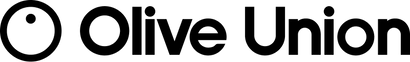Hearing aid App : From A to Z

With the variety of hearing apps available, it can be challenging these days to determine which hearing app is suitable for you. Moreover, it's not always certain whether using a hearing app will actually improve your hearing. This article aims to address all your questions and provide comprehensive information about hearing apps.
What is the hearing app?
A "hearing app" typically refers to a mobile application designed to assist individuals with hearing difficulties or to enhance the listening experience for users. These apps can serve various purposes, such as amplifying sounds, improving speech clarity, providing subtitles or captions, or offering tools for hearing assessment and training.
Here are some common types of hearing apps and their functionalities:
-
Hearing Amplifier Apps:
-
Captioning and Subtitle Apps:
-
Sound Enhancement Apps:
-
Hearing Test Apps:
-
Tinnitus Management Apps:
-
Assistive Listening Device (ALD) Apps:
-
Hearing Aid Control Apps:
Many modern hearing aids come with companion apps that allow users to adjust settings, control volume, and customize their hearing experience through a smartphone or tablet.
How does it work?
The functionality of a hearing app can vary depending on its specific purpose and features.
Here's a general overview of how hearing apps work:
Sound Input: Hearing apps use the microphone on a smartphone or tablet to capture sounds from the environment. Some apps may also accept audio input through external microphones or other compatible devices.
Signal Processing: Once the sound is captured, the app processes the audio signal. This processing can include amplification, noise reduction, speech enhancement, or other modifications to improve the quality of the sound.
Customization: Many hearing apps allow users to customize settings to suit their individual needs. This may include adjusting the volume, selecting specific sound profiles (e.g., for different listening environments), or fine-tuning the app's processing algorithms.
Output: The processed sound is then delivered to the user through the device's speakers or headphones. Some apps may also support direct audio streaming to compatible hearing aids or other assistive listening devices.
Additional Features: Hearing apps may offer additional features depending on their purpose. For example, captioning apps generate real-time captions for spoken language, tinnitus management apps provide tools and techniques for tinnitus relief, and hearing test apps conduct various auditory tests to assess hearing ability.
User Interface: Hearing apps typically have user-friendly interfaces with controls and settings that users can adjust according to their preferences. These interfaces can vary in complexity, but many are designed to be intuitive.
Accessibility: Many hearing apps are designed with accessibility in mind, offering features like larger text, easy-to-use buttons, and compatibility with screen readers for individuals with visual impairments.
What type of people should use hearing app?
Hearing apps can be beneficial for a range of individuals,
but they are particularly useful for the following groups:
- Individuals with Mild Hearing Difficulties: Hearing apps can be helpful for people with mild hearing difficulties who may not require full-fledged hearing aids. These apps can provide a temporary boost in hearing in various situations, such as during conversations, while watching TV, or in noisy environments.
- People with Age-Related Hearing Changes: Age-related hearing changes, known as presbycusis, can affect many individuals as they get older. Hearing apps can assist in improving hearing clarity and understanding speech for those experiencing age-related hearing difficulties.
- Individuals with Tinnitus: Tinnitus apps, which offer sound therapy and relaxation techniques, can help individuals manage the symptoms of tinnitus (ringing or buzzing in the ears).
- Non-Native Language Speakers: Hearing apps with real-time captioning or translation features can aid non-native language speakers in understanding and communicating in a language they are less proficient in.
- Individuals with Temporary Hearing Issues: People with temporary hearing issues due to ear infections, congestion, or other factors may find hearing apps useful while their hearing returns to normal.
- Those Seeking Self-Assessment: Hearing test apps can be valuable for individuals interested in assessing their hearing or monitoring changes over time. However, these apps should not replace professional audiological evaluations.
- People Interested in Sound Enhancement: Some individuals may use hearing apps to enhance the overall sound quality in their daily lives, even if they do not have significant hearing difficulties.
Recommended Hearing Apps by Purpose
- Hearing Test: MIMI HEARING TEST
For those who suspect hearing loss, this app allows them to easily test their hearing at home.
- Hearing Amplifier Apps/Tinnitus Management Apps: My Olive
Provided by Olive Union, this app not only appropriately amplifies sound but also offers programs for tinnitus management and stress relief.
- TranscribeCaptioning and Subtitle Apps: Google Live
Thanks to its extensive data accumulation compared to other Captioning and Subtitle Apps, this app provides much more accurate speech captions.